Back in December of last year, I made the decision to ditch my land-line telephone and go wireless only. I decided to pick up a smart phone, and chose the Motorola Droid: both because of the Verizon network (with which I was relatively happy) and because it wasn't an iPhone. Now that I've had an opportunity to play with it for a few months, I'd like to share some thoughts on the device.
Droid Hardware
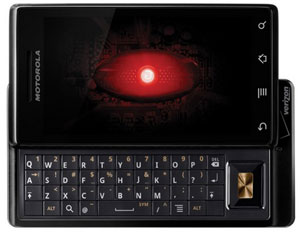
Seeing as this is my first smart phone experience, I don't have anything else to compare it to, but the hardware is solid. It feels well built, looks nice (in a utilitarian sort of way), and works very well. The phone is heavy, which can be a minor annoyance. I like the fact that I can use either a physical or virtual keyboard, though the physical keyboard is a bit tight. Oddly enough, I find myself switching between the keyboards pretty frequently; sometimes I'll use the physical keyboard, while others I'll use the virtual one. Automatic word prediction, a feature I enjoy using, only works with the virtual keyboard, which probably explains why I bounce between the two (depending on how much I need to type).
The external speaker sounds great, which is a plus when I use the speaker phone. Equally as good is the display, which has vivid colors and incredibly crisp text. The touch screen is decent, though I can't help but feel that it's not quite as good as it should be. I sometimes have a tough time getting it to pick out exactly where to click, especially on crowded web page designs. Scrolling can occasionally feel laggy, but it has a nice inertia to it, which I appreciate (I hear that Android 2.1, which has yet to be released as of this writing, improves scrolling responsiveness). Fingerprints are obviously an issue on a touch screen, and a minor annoyance, but I've learned to live with them. Storing the phone in my pocket surprisingly helps keep the screen clean!
The battery has been nothing but a problem since the day I got this phone. Sometimes, I can get two or even three days of battery life out of a single charge (depending on my usage), while other times I get less than a single day. Occasionally, the battery will drain itself for no apparent reason. Several software bugs involving the battery are also still lurking in the OS; the charge indicator will report a values of 5% or 15% at random times. Plug the phone in, and the indicator resets itself. Hopefully this problem will be worked out in Android 2.1.
Wireless reception is a mixed bag. Signal strength is terrific in the car and outside. In my house, I get decent signal (between 2 and 3 bars). At work, and in many big-box stores, I get absolutely no signal whatsoever. My signal at work is so bad, that I essentially can't answer calls without walking out of the building (and I sit so far from a door that I can't make it outside before my voice-mail picks up the call). This annoys some people to no end, but I don't know of a decent way to deal with the problem, short of getting a new phone number via Google Voice, a solution I'm not terribly interested in.
Wi-fi support is terrific, as is the built-in GPS (which I'll come back to in a moment). Rounding out the hardware is the camera, which is nice, but something I haven't made much use of. The 5 megapixel resolution is a bit much in my opinion, as resulting images are too large for uploading to the web (I had to grab a free app to resize images for posting purposes).
GPS Navigation
The Droid comes with free turn-by-turn navigation via Google Maps. This is my first experience with a GPS navigation device and I absolutely love it. Google Maps navigation has been updated several times since I got the phone, with some terrific new features, including pinch-to-zoom, improved search results, and more. Navigating at night is convenient with a night-mode (on-screen graphics are dimmed to avoid being so bright), and drive time estimations are typically quite accurate. Being able to get real-time traffic reports is another great feature that has come in handy a time or two. The navigation software will even reroute your directions if you drive off course, which can be quite handy in the right situations (a missed turn, for example). I picked up a weighted, friction dash mount for using it in the car (I didn't want a suction cup on the windshield), and so far so good.
Software - Android OS
I'm pleased with the Android operating system. User actions have a nice feel to them, and I think the layout is clean and efficient. Again, I have nothing else to really compare this to. Changing the phone's settings can be a bit of a bother. There are loads of menus and sub-menus, and it's hard to remember where certain settings are stored. There are places here where some additional polish would be welcome. For example, it's super easy to set my phone to silent mode on the unlock screen; but when I'm actually using the phone, I have to navigate through several menus of options to make that change. This kind of inconsistency, especially for something so common as a silent mode switch, is bizarre.
As a developer, I'm impressed with how Android works behind the scenes. Applications are actually collections of code chunks. In other words, there's no "main" function like your typical computer program. I won't go into why this is the case here, but suffice it to say that these design decisions make for some interesting capabilities.
Software - Apps
A number of terrific applications are available for Android, though the library is currently much smaller than the iPhone's software library (though, to be fair, the iPhone has been out for far longer). I routinely use several apps:
- WeatherBug for forecasts (this app has the cleanest look of all the weather apps I've tried, which is saying a lot, considering how terrible the WeatherBug website is).
- Either Twidroid or Seesmic for Twitter access, depending on my mood.
- Shopping List Plus for grocery lists. Not a perfect app, but it lets me say so long to pen and paper!
- Wapedia for accessing Wikipedia articles (I can't find a decent link for the app itself).
Concluding Thoughts
So far, I'm happy with the decision to switch to wireless only. Although I occasionally miss the clarity of a land-line telephone, I find this wireless phone is good enough for the little amount of talking I do. Having a phone that's capable of doing other tasks for me (managing my calendar, my shopping list, catching up on Twitter, etc) is great, and I don't see myself going back.