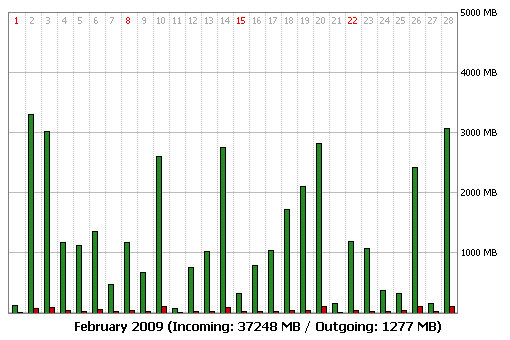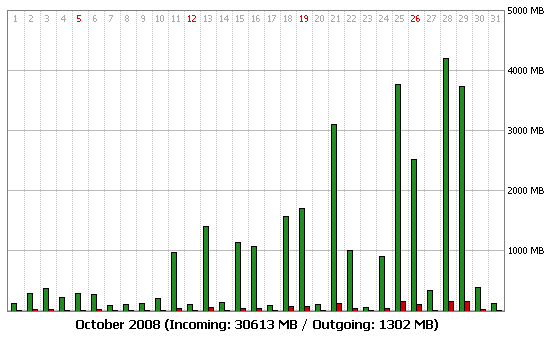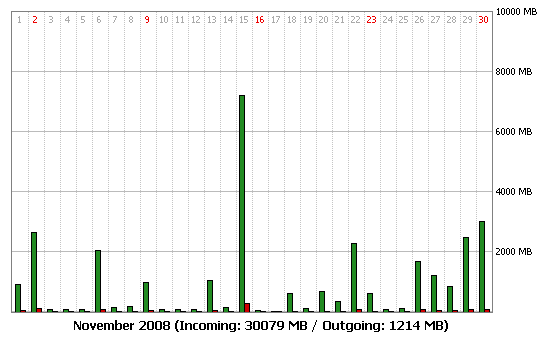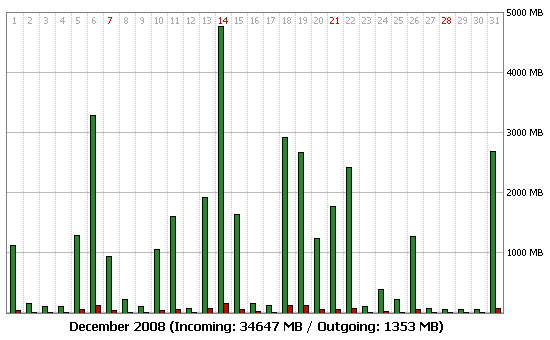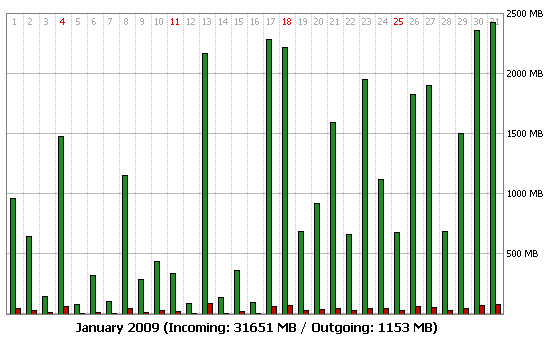As I mentioned last month, my desktop computer at home bit the dust. Most of the components in that system heralded from the late twenty-oughts, making them beyond time to be replaced. I have since replaced all the old stuff with new stuff, and I'm impressed (though not surprised) at how far computer hardware has come since my last upgrade.
I finally upgraded my computer case, going with a Fractal Design Meshify 2 Compact model. This case is so incredibly quiet! Even under load, you can barely hear the fans spinning. In fact, this system is now quieter than the laptop I use for work, which is itself fairly silent. Another nice feature of this case is the cable routing options. Cable routing has clearly been given a lot of attention over the past decade or two; it's now very easy to keep your case neat and tidy.
The other major upgrade I made was in the power supply department, opting for a Corsair RMx Series (2021) 750W unit. Interestingly, the fan on this unit doesn't ever turn on at idle; only when it's under load does it spin up. The modular design also makes it easy to use only what cables you need, again keeping things neat and tidy.
I decided to bite the bullet and upgrade to Windows 11 with this build, and I've been pleased so far with the upgrade. As is usual with Windows, there are a number of quirks and annoyances, but that's always been the case. Some of the applications I use, specifically those built with the .NET framework (e.g. KeePass), now start instantly. It's nice to see that some effort has been put into little stuff like that.
All in all I'm pleased so far with the upgrade. I've had an intermittent lockup occur a couple of times, and I'm trying to track that down, but otherwise it's been incredibly smooth sailing.