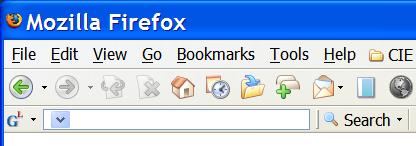Firefox 3 will include several heavy-hitting changes to extension development, some of which will cause existing extensions to break. Let's take a look at what's changing, to get an idea of what to expect from a development point of view:
New APIs
One big change that will likely break some existing extensions are the new Firefox APIs being introduced in 3.0. All of the bookmark and history APIs are changing radically, with the introduction of the new Places architecture. As such, any extensions that make use of these will need substantial work to run properly in Firefox 3. Similarly, any extensions that use the Password storage functionality in Firefox will need changes (a new login manager will be used to handle stored passwords). It remains to be seen how one will develop an extension that will be compatible across all versions of Firefox. I haven't seen any mention of simply deprecating the existing API calls, though I would hope that's what the developers would do.
Secure Updates
Firefox 3 will require that all extension updates be provided over a secure channel, to avoid man-in-the-middle attacks. This means that if you are not using the official addons.mozilla.org website to host your extensions, you must provide your own secure method of distributing updates. One has several options for doing this:
- 1. The
updateURL must either use https or not be provided at all.
- This method assumes that you either host with the official site (thereby not using an
updateURL value at all), or you are willing to host your extensions from a secure location using https. The latter option will likely cost you money, while the former forces you to use a website beyond your personal control.
- 2. The
updateURL uses http and the updateKey entry is specified.
- This second option seems a little easier to swallow, though it will involve a little extra effort on the behalf of extension developers. First, an
updateKey value must be provided in your extension's install.rdf file. Second, a digital signature must also be included in the update manifest; otherwise, the update will be rejected. Your updateLink value can either use https, or it can use http while providing an updateHash value. The updateHash value can be generated using either a sha1, sha256, sha384, or sha512 hash algorithm. But take note: you should not use sha384 or sha512 as of this writing. This forum thread mentions bug 383390, in which both sha384 and sha512 values are incorrectly truncated by Firefox 2.x (making backwards compatibility a problem).
Some further information about this new signing process can be found here.
Other Changes
The two items above aren't the only changes coming down the pipeline for extension development, but they are the largest changes that I can see. A document detailing the new items is available, and should (hopefully) be updated as 3.0 nears an actual release date. It looks like extension developers will have a fair amount of work coming up, but I think these changes will be beneficial in the long run. How well the community accepts these changes remains to be seen.